Project Eleven
This project I feel did a good job covering alot of material relitivly quickly. For me I have experience coding in c++ and in arduino, so this wasn't really a whole lot of new things. It was still pretty interesting though.
Video One
The first video was basically Kevin walking us through what tinkercad circuits is. We set up an LED which is a light emmitting diode. That means that it is a diode, has two terminal and conducts energy in one direction, that also produces light. We also made a button which does what you've seen buttons do. You press them, and it allows current to pass through it in a different way then usual. We also used a petitiometer which is basically a resistor that you can change the resistance of by spinning it. Oh and I almost forgot we found out that you need to use resistors or else you blow up your LEDs because the current will be too high.
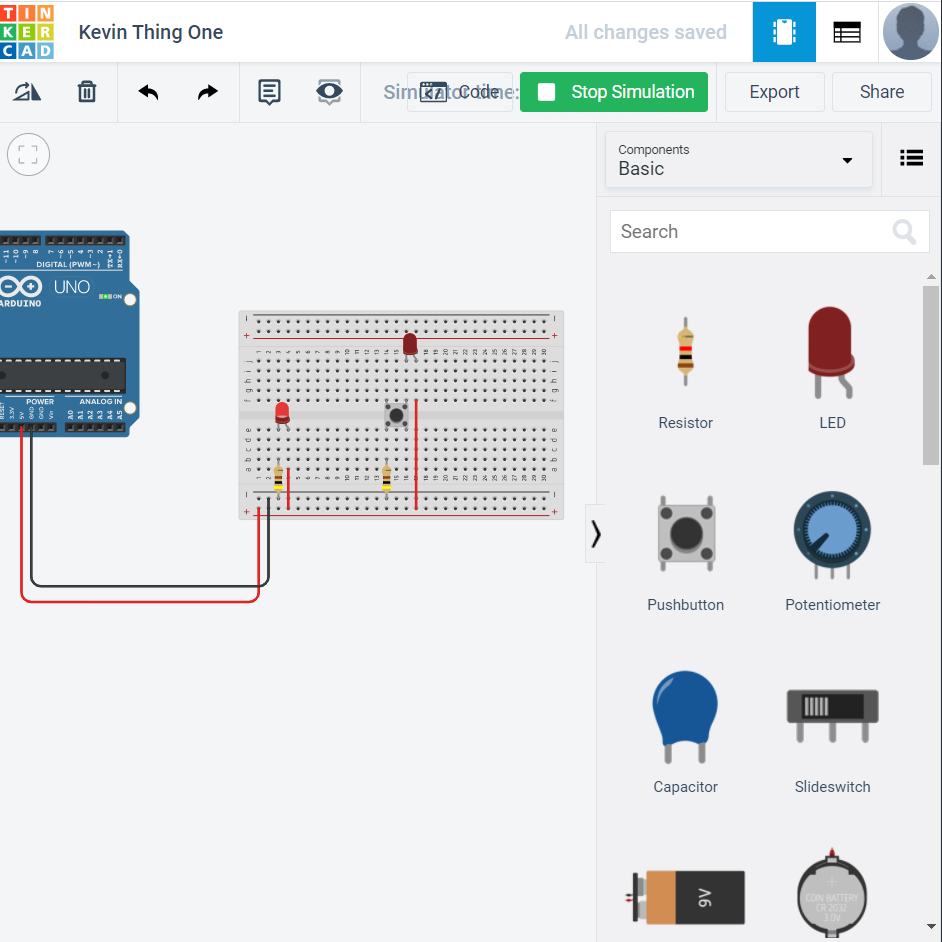
Video Two
This video was all about coding in arduino. It is very similar to coding in c++. I have experience coding in both of these so this video was just a nice reminder. A variable is just a place to store information. In code you can do all of the mathematical operations that you can do with a calculator. The only ones we cared about in the video are +,-,*,/ and %. % is called module, and it basically finds the remainder when divided by a number. We also did basic logical operations. The ones we cared about are if and else. These do what there name says if(statement=something) then it does what a command else it does some other command.
Video Three
For video three we just combined the coding and the building of a cicuit.
I Know How To Code
For the assignment that you wanted us to write some code so that you would know that I know how to write code. So I I wrote a for loop with a if, else, if else, with some basic math stuff thrown in there including a module. It's just a thing that is going to count for a while with different conditions depending on wether the number is even or odd.
Coding Assignment One
This assignment we wanted to make sure that when you pressed a button several LED's would turn on then off in a sequential order from left to right. This was just having a bunch of LED's plugged into the arduino so that you can have it turn off and on depending on a button push.
Coding Assignment Two
This assignment was just a little coding thing that was meant to count to keep track of how many seconds have passed. It is in the loop section with a counter value that increases everytime it goes through. Once it counts there is an if else statement to check if it's a multiple of 5 if it is it prints John otherwise it prints the value stored in the counter.