Project Seven
This was a fun assignment! I felt the laser cutting was nice, the organizing on illustrator was engaging, the only part of the process I didn't enjoy was working on fusion slicer I found that to be an obnoxious piece of software. At one point it just decided that it was going to be open for ever, and even trying to force quit it did not deter it from living forever. Eventually it gave up it's hold on this mortal plane, and gave in to the abyss.
First Step
The first thing that I did was go into fusion 360 and I designed an incredibly complex shape with lots of intersting angles.
That was a lie the first thing I did was go onto TinkerCad, and I found a shape that I thought was kinda neat. I then recgnized that I couldn't lay it flat in its current form so I flattened off a side so I could lay it on the floor. Then boom I downloaded the .stl file, and got ready to toss it into fusion slicer.
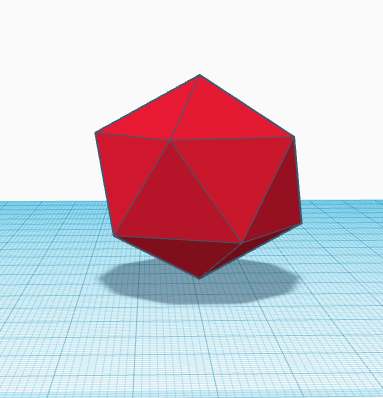
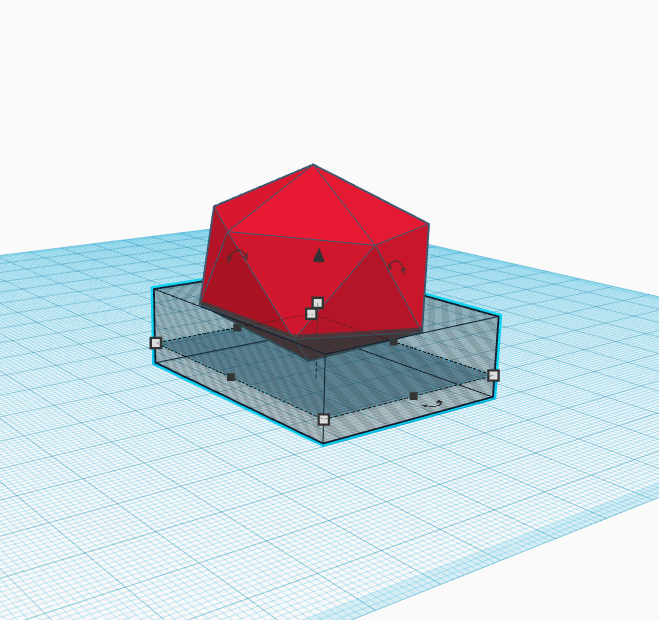
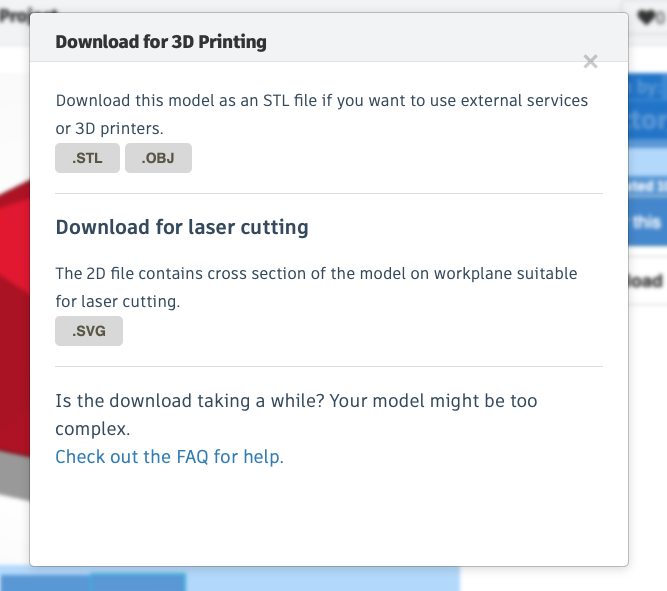
Awful Software
Here is where my story of my battle with fusion slicer should probably go, however to hold off telling the story till here would've killed me. So I unfortunately need to get right into describing how I made the zip file that I needed.
The process of actually just getting the zip was surprisingly pleasant. I just tossed in the .stl. Made the material type known as cardboard. I then told it how many slices I wanted on each axis, and picked a size for the thing that seemed reasonable to me. Once that was done, I could not go look at the instructions or else the program crashes. That took me about 3 times to figure out, and in the end I just guessed that the numbers probably lined up. Since I couldn't look at the instructions step the last thing left for me to do is to toss it all into illustrator, and combine them all onto one page.
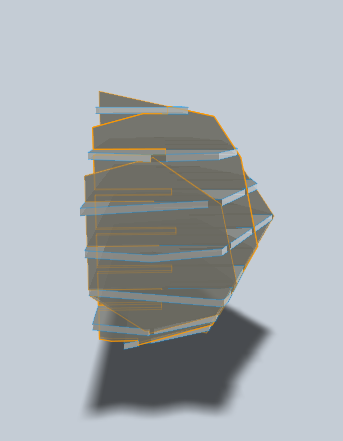
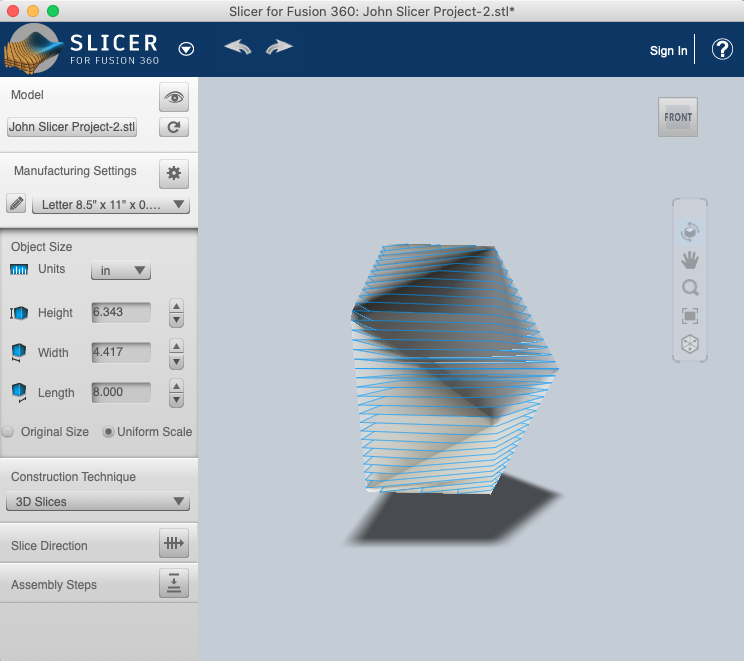
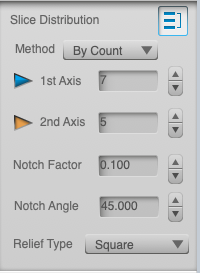
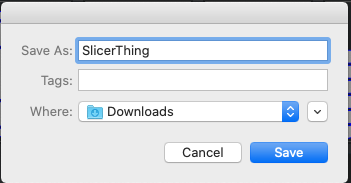
Tiny Mistake
So since I've been swapping between computers and have been bad at acutally tossing things up at this website, so I am unfortunately unable to show you photos of the wonderful time I had playing in illustrator. In my perfect world I would have just redone this process to show you photos of it. However I can't download Illustrator, so I am up the proverbial river.
So when I first opened the files I got onto Illustrator I had several pages of slices with alot of empty space on them. So what I did was I took each of the slices, and put it onto one page. I then seperated the text from the slices, and sent them to the slicer application.
Putting It Together
This really wasn't bad at all it is just a matter of glueing it together based off of the numbers on the thing. I only burned myself with the hot glue like a half dozen times, so that was nice.
You could click here to download the files I used but only the bulk ones I can't combine them in illustrator :(